曲目:Clash on the Big Bridge (Final Fantasy V)
演唱:Kurikinton Fox
速度:120-175
難度:Basic(40) / Advanced(66) / Extreme(82) / 2-Bass(87)
曲目:The Decisive Battle (Final Fantasy VI)
演唱:Kurikinton Fox
速度:250
難度:Basic(44) / Advanced(67) / Extreme(91) / Original(99)
太空戰士系列我唯一有破關的只有太八,其他不是沒玩就是玩一下子不玩了。最經典的太七也是,到快結束時突然不想玩,原因我自己也不知道,囧。
這是第二次做蒙面吉他手Kurikinton Fox的作品,所以做起來相當順手。鼓的音色沿用上部作品,省去重配的時間。
原有的hihat三連擊要跟snare一起敲,在速度250下要辦到相信手會廢掉,所以就修改成影片中的樣子。那個密集度看起來好像不只80的樣子,是我低估了嗎?真要玩的話我只會玩Basic吧,打鼓還是輕鬆自在的好,另外兩個就用來磨練打擊速度。
下載:
--------------------------------
更新紀錄
- 2008/12/31
- [Update] 修改Basic、Advanced譜面,難度下降一些
- [Update] 修改Extreme譜面,人比較能玩
- [Update] 原有的Extreme譜面變成新難度 -> Original(99)
- [Update] 難度調整
- [Update] 重製預覽圖片
- DTXMania 簡介 / Introduction to DTXMania
- 如何安裝 DTXMania / Installation of DTXMania
- 為 DTXMania 加歌 / Add songs to DTXMania
- DTXMania 設定解說 / Configuration of DTXMania
- DTXMania 的進階設定 / Advanced configuration of DTXMania
- DTXMania 快捷鍵 / DTXMania hot keys
- 下載 DTX 譜面 / Download DTX simfiles
- 常見問題 / FAQ
DTXMania 快捷鍵
在選歌畫面:
遊戲進行時:
Thanks Billkwando for helping me translate the article into English.
DXMania Shortcuts
Use shortcuts to save a lot of time, some are listed below:
Song select screen:
When in-game:
If the drums are not synchronized with the song, you can try fine-tuning. Make sure to set save score ON (default is ON) in configuration, otherwise you have to fine-tune every time when you play.
- Hi-hat 連敲兩下:切換難度
- Bass 連踩兩下:切換鼓點落下的速度
- Snare 敲一下:上一首歌(功能同鍵盤的↑)
- Low tom 敲一下:下一首歌(功能同鍵盤的↓)
- Floor tom 敲一下:上一層目錄(鍵盤 Esc 鍵是跳出到主畫面)
- Crash 敲一下:確認(功能同鍵盤的 Enter)
- Shift + F1:進入 Option
- Shift + F2:進入 Configuration
遊戲進行時:
- Shift + F1:暫停遊戲(暫停後以下快捷鍵失效)
- Del: 可以看到 BPM、遊戲長度、小節數、bgm微調指數等資訊
- ↑:提高鼓點落下速度
- ↓:降低鼓點落下速度
- Shift + ↑:微調 bgm,加快 10ms
- Shift + ↓:微調 bgm,減慢 10ms
- Ctrl + Shift + ↑:微調 bgm,加快 1ms
- Ctrl + Shift + ↓:微調 bgm,減慢 1ms
DTXMania hot keys
Thanks Billkwando for helping me translate the article into English.
DXMania Shortcuts
Use shortcuts to save a lot of time, some are listed below:
Song select screen:
- Hi-hat: Tap Hi-hat twice to switch song difficulty.
- Bass: Tap Bass twice to lower scrolling speed.
- Snare: Tap Snare or Up to scroll up in menu or song select.
- Low Tom: Tap Low Tom or Down to scroll down in menu or song select.
- Floor Tom: Tap Floor Tom to go back to the parent directory (Esc key jumps to the main screen).
- Crash: Tap Crash or Enter to confirm selection.
- Shift + F1: Enter Option screen.
- Shift + F2: Enter Configuration screen.
When in-game:
- Shift + F1: Suspend game (hot keys are available when not suspended)
- Del: Displays the BPM, the game length, section number, bgm index information for fine-tuning.
- Up: Increase scrolling speed.
- Down: Decrease scrolling speed.
- Shift + Up: Fine-tune bgm, speed up 10ms.
- Shift + Down: Fine-tune bgm, slow down 10ms.
- Ctrl + Shift + Up: Fine-tune bgm, speed up 1ms.
- Ctrl + Shift + Down: Fine-tuning bgm, slow down 1ms.
If the drums are not synchronized with the song, you can try fine-tuning. Make sure to set save score ON (default is ON) in configuration, otherwise you have to fine-tune every time when you play.
曲目:包青天
演唱:胡瓜
速度:129
難度:Basic(22) / Advanced(48) / Extreme(65) / Hyper(74)
曲目:Wizards in Winter
演唱:Trans Siberian Orchestra
速度:148
難度:Basic(19) / Advanced(35) / Extreme(53)
聖誕節快到了,做首聖誕歌來應景一下。
Trans-Siberian Orchestra 是由 Savatage 的御用製作人 Paul O'Neill 所號召組成的 side-project 樂團,參與的樂手包含了 Savatage 的團員,如領導人物鍵盤手 Jon Oliva、吉他手 Al Pitrelli、貝斯手 John Middleton 和鼓手 Jeff Plate 皆全部在籍,此外更邀集了多位紐約百老匯樂界的歌手、大型交響樂團和唱詩班,共同合作以實現 Paul O'Neill 長久以來的音樂夢想。
更詳細的樂團介紹請看這裡。
影片裡的燈飾是用Light-O-Rama控制,音樂是用FM廣播,只要用收音機收聽特定頻道就可以享受這華麗的燈飾,並不會影響社區安寧。
原譜面不難,所以Extreme難度加了點東西,示範影片是看不到的。
下載:
--------------------------------
更新紀錄
- 無
要解決日文壓縮檔的亂碼,我們需要軟體來模擬日文環境。目前有兩個軟體可以使用:
由於AppLocale限制Windows XP以上才可以用,所以本文僅介紹NTLEA。
如果我們開啟壓縮檔出現亂碼:
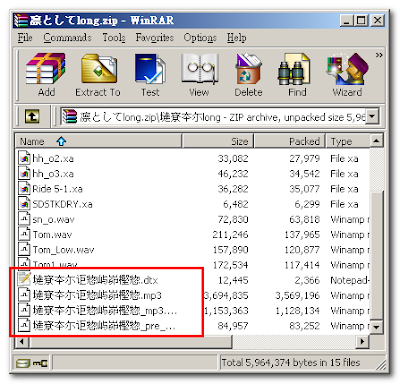
那表示:
- 壓縮軟體不支援Unicode。
- 壓縮檔內含有非本身系統語系的檔名。
請下載上方連結的NTLEA,下載完畢把它解壓縮。
注意:防毒軟體可能會判斷為病毒,請忽略它,或把它加入防毒軟體的忽略名單。
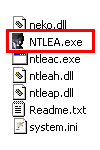
點選「NTLEA.exe」執行程式。
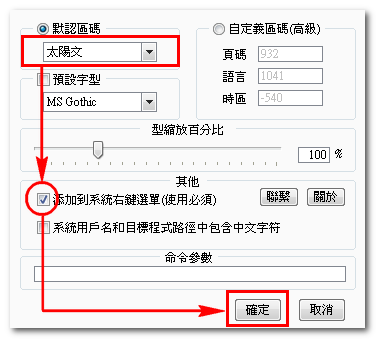
- NTLEA可模擬四種語言環境:繁體中文、簡體中文、日文和韓文,其中日文和韓文分別顯示為太陽文和泡菜文(這作者真有趣)。我們要模擬的是日文環境,所以默認區碼選擇「太陽文」。
- 「添加到系統右鍵選單」的選項打勾,這樣就可以用右鍵選單開啟環境模擬(如下圖)。
- 最後按確定完成設定。
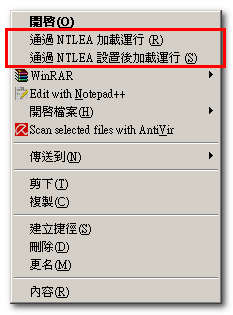
在日文壓縮檔上按右鍵叫出選單,點選「通過 NTLEA 加載運行」。
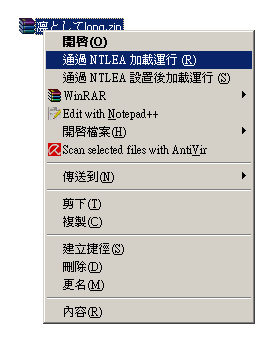
看,日文可以正常顯示了。
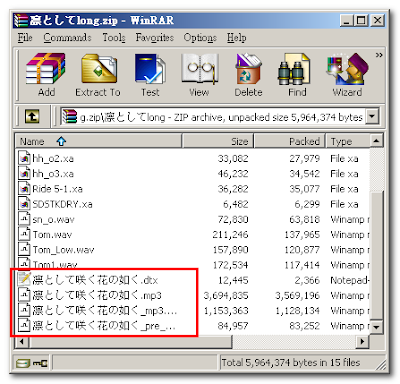
最後把檔案解壓縮就不會是原來的亂碼了。
曲目:Blast My Desire (頭文字D 4th Stage ed #1)
演唱:m.o.v.e
速度:190
難度:Basic(24) / Advanced(42) / Extreme(58)
最早看頭文字D應該是我初二的時候,我中學六年都住校,宿舍裡"合法"的娛樂除了打球就是看電視了。某天舍監大發慈悲租了這部卡通讓寄宿生解悶,本來跟同學約了去看他比賽籃球,我為了看卡通就放他鴿子,如果你有幸看到這篇文章的話請原諒我當時的任性 Orz
m.o.v.e是由主音歌手益田祐里、饒舌歌手瀬川素公以及監製木村貴志所組成的三人團隊。頭文字D從1st Stage到最新的Extra Stage 2的片頭或片尾曲都由他們來唱,已經是如假包換的頭文字D駐唱歌手。
傳說只要全接EXT譜面就可以獲得高額獎金(炸)。除了這首,還有一首歌的EXT譜面也是777個鼓點,猜猜看是哪一首?
p/s 影片僅提供參考,實際內容請下載檔案。
不要告我欺騙消費者啊 (笑)
下載:
--------------------------------
更新紀錄
- 無
放個假回來電腦就出問題,囧。
現在用DTXCreator一按預覽就發生錯誤,重裝.NET 2.0也不能起死回生,阿門。
另外,我放驅動程式和字型的磁區也損毀,上次「我的文件」大爆炸把我以前的心血作品和作業毀了還不夠嗎?
看來在買鼓之前我要先升級電腦,不然不知道哪一天我又會吐血。
曲目:Die Hard
演唱:Guyz Nite
速度:180
難度:Basic(26) / Advanced(45) / Extreme(63)
訂閱:
留言 (Atom)
